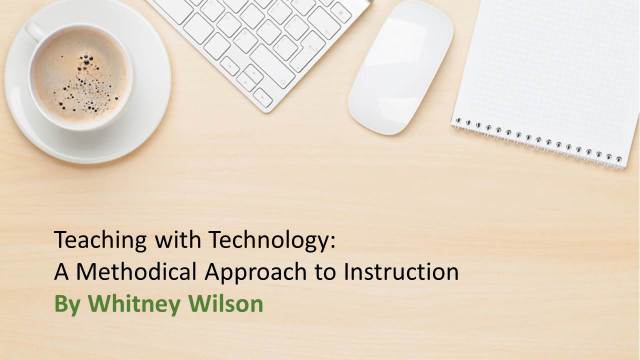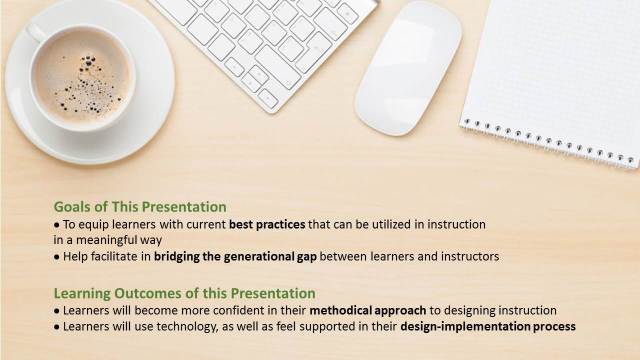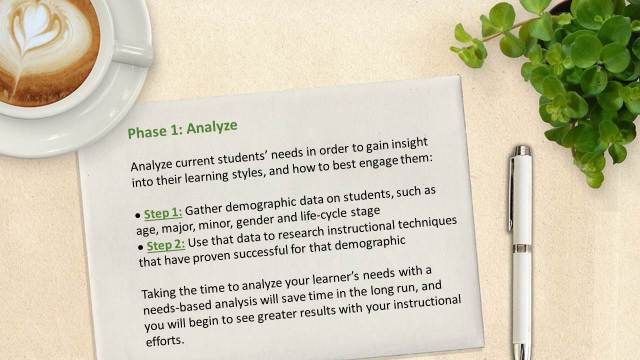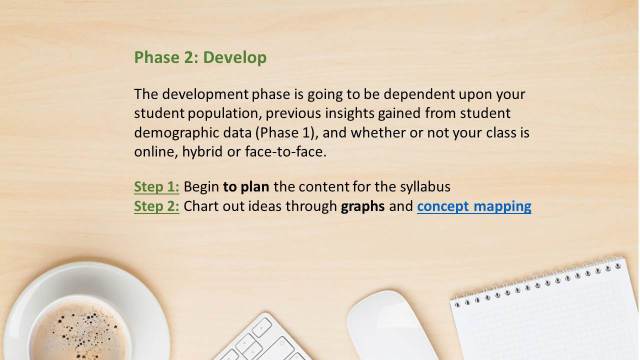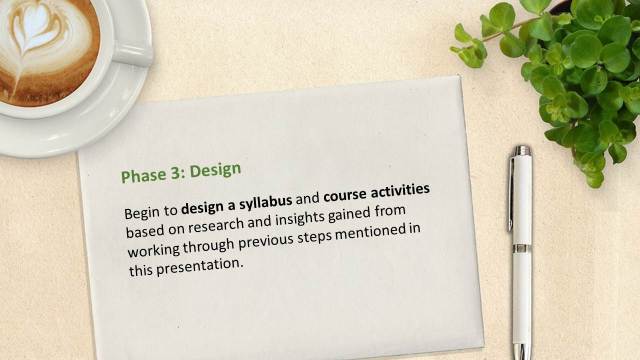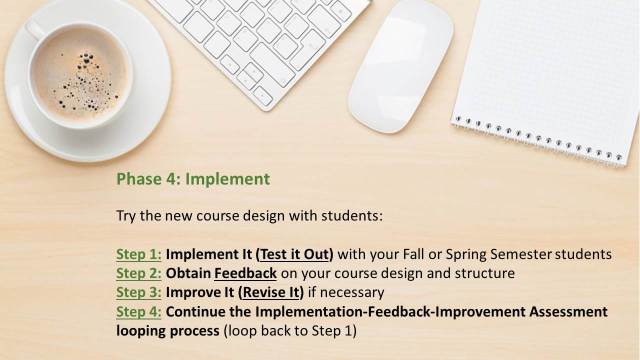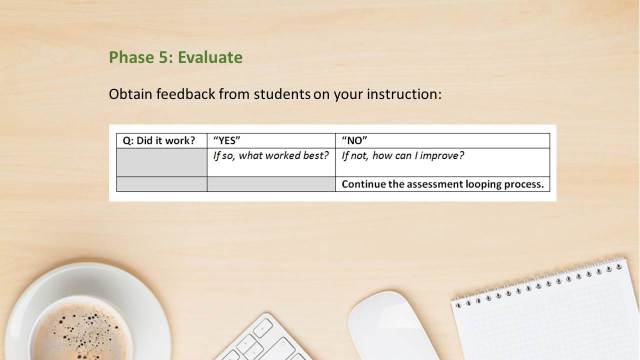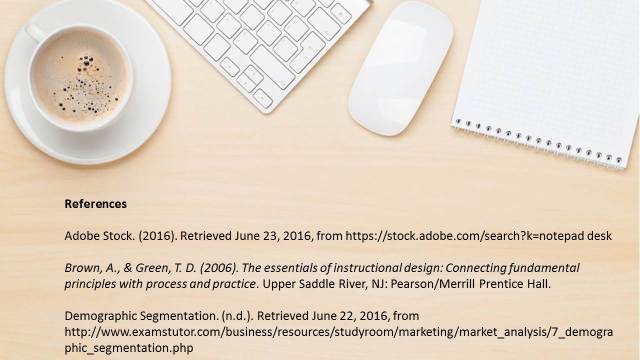McEwen, R. & Dubé, A. K. (2015). Engaging or Distracting: Children’s Tablet Computer Use in Education. Educational Technology & Society, 18 (4), 9–23.
Whitney’s Discussion Points
Overall, the article “Engaging or Distracting: Children’s Tablet Computer Use in Education” discussed whether or not children’s tablet use in education is engaging or distracting. The article discussed how interaction with tablet devices are “highly interactive,” activating nearly all of the senses (touch, sight, audio), oftentimes at one time.
The article further went on to investigate and address any potential effects that tablet use can have on cognitive structure in children. The main research points were: (1) user engagement and (2) cognitive load/ability. I found the section about “cognitive load” of particular interest because it brought up the point that technology can have an overbearing effect on us if the technology is in high use. Our minds have to work twice as hard to engage with the hyperactivity of the content (the bright screen, the constant moving parts; e.g. games, etc; the noise/sound).
According to the authors, tablet use cannot “effectively” be integrated into structured learning because a child’s cognitive capabilities are split between two channels, such as looking at pictures and listening to audio. I agree to a certain extent with this finding, especially with children because their minds can only handle a certain amount of information thrown at them at one time. Adults, on the other hand, may be able to split their cognitive functions, but will probably still have limited functionality.
The authors’ research found that iPads and computer tablets fostered more engagement, while devices geared specifically toward children, such a LeapPad, generated the most engagement in their respective areas. The engagement evaluation metrics used were “fixation count, “fixation duration” and “gaze.” These interactive devices are engaging, so there is no surprise that children were captivated by them all. The cognitive evaluation metrics used were “memory tasks,” and “attention tasks.” Whether or not an activity or engagement was geared toward a learning task was also taken into account. If it was not, it was categorized as engagement with “extraneous content.”
Further findings are that low-cognitive functioning children tend to engage more with simple tasks utilizing tablets, while high-cognitive functioning children have no preference. This finding suggests that the lower cognitive functioning children find greater interest in the tablet activities that line up the best with their cognitive ability. The authors also found that extraneous content on the tablets can interfere with learning ability. The way that children each extract information from tablets, is directly related to the cognitive abilities. This is important to note. I found this interesting because it suggests that children only do what they are capable of. Not all content is engaging to all children; and overall, extraneous content is distracting to all children, whether or not they have similar or dissimilar cognitive abilities.
Whitney Wilson

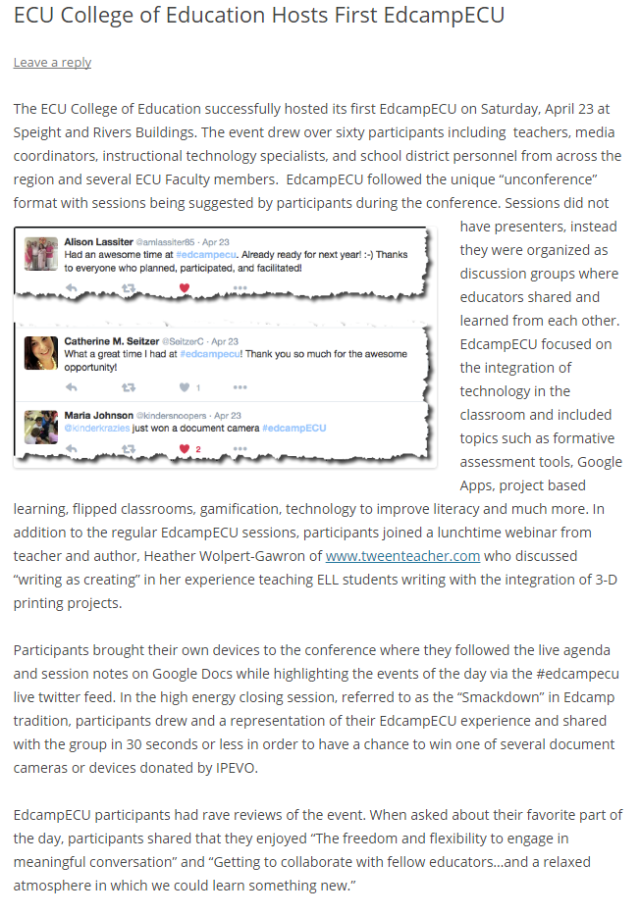 Original Source/Read More: http://blog.ecu.edu/sites/coeblog/2016/04/community-outreach/ecu-college-of-education-hosts-first-edcampecu/
Original Source/Read More: http://blog.ecu.edu/sites/coeblog/2016/04/community-outreach/ecu-college-of-education-hosts-first-edcampecu/